Have you recently bought and topped-up a Level Up! game card and found out it’s invalid?
Here’s Level Up!’s advisory:
- VALID CARDS – Before you scratch the card and load it up, please make sure that you check the EXPIRY DATE at the back. If the expiry year is 2014 (any month is ok), the card is good and will work as normal. You may load it up on your MyLevelUp! account.
- ePINS (Electronic Pins) – If you are buying your ePINs from an Internet Café, there is no need to worry. All of Load Central’s ePINs have been updated and are working properly. This means that all Level Up! load purchased through any of Load Central’s channels after Jan 3, 2013 are GOOD and will work as intended.
- REPLACEMENT PROCEDURES – If you still encounter the “Invalid PIN” error (shown below), Level Up! promises to replace your PIN (load) as soon as possible once you complete the Customer Support process which can be found here.
Level Up! assures you that your PINs will be replaced within 24 hours from the time you’ve completely submitted all necessary requirements. You can also visit their office to have your load/cards/ePINs replaced. Here is the address of the Level Up! office for your reference:
Playweb Games Inc.
11th Floor, Pacific Star Building
Sen. Gil Puyat Ave (Buendia) cor. Makati Ave.
Makati City, Philippines
Please do not forget to bring the actual card that didn’t work and at least 1 valid ID for verification purposes.
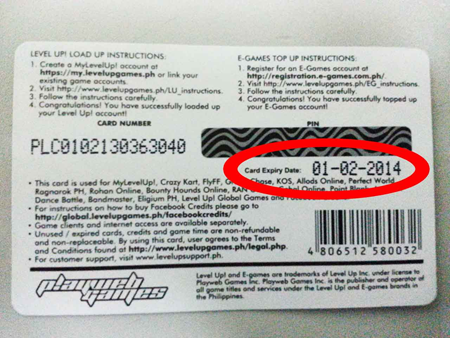


0 comments:
Post a Comment